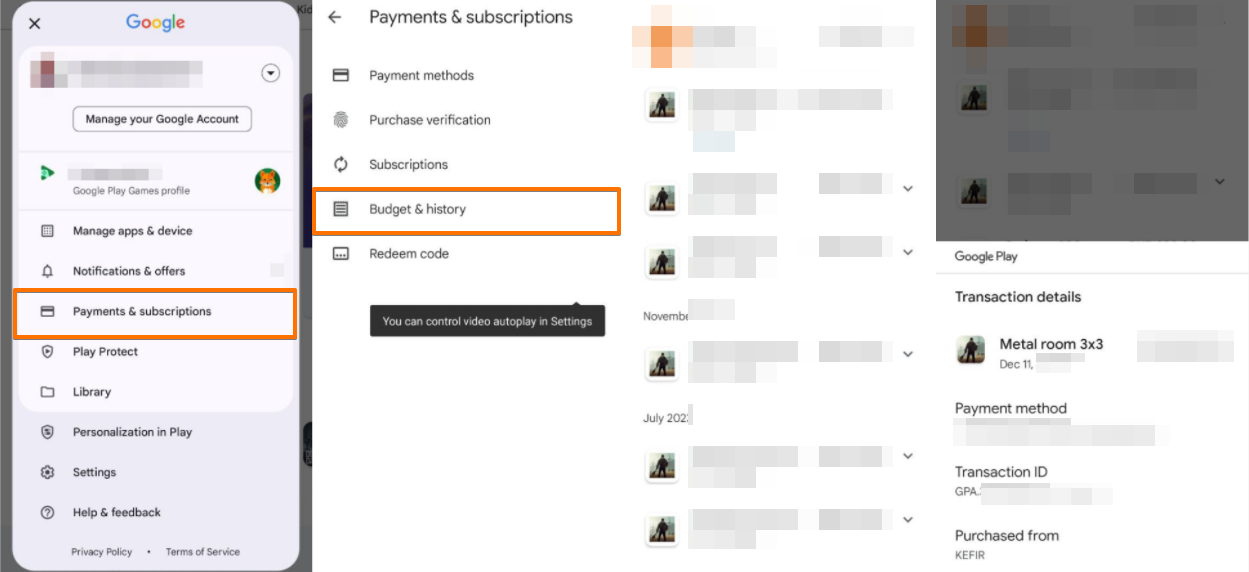If you haven’t received your purchase in Sunday City, don’t worry! First, double-check your internet connection, restart the game and allow some time for the transaction to process. If the purchase still doesn’t appear, contact our tech support team with a detailed description of the issue and attach the payment receipt.
For purchases made through Apple, go to Media & Purchases - View Account - Purchase History. 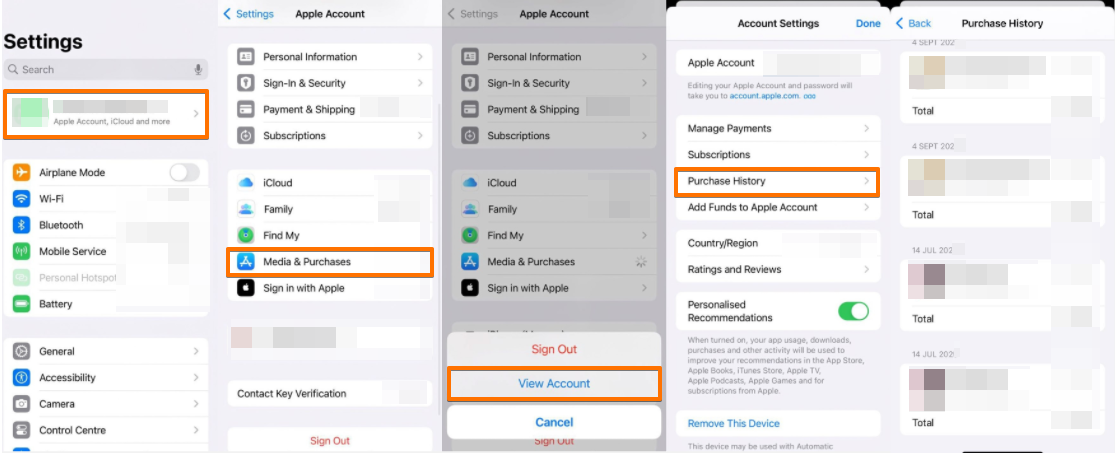
For Android, you can find your order number in your Google Play Payments & Subscriptions - Budget & history and include the transaction details in your support request to expedite assistance.